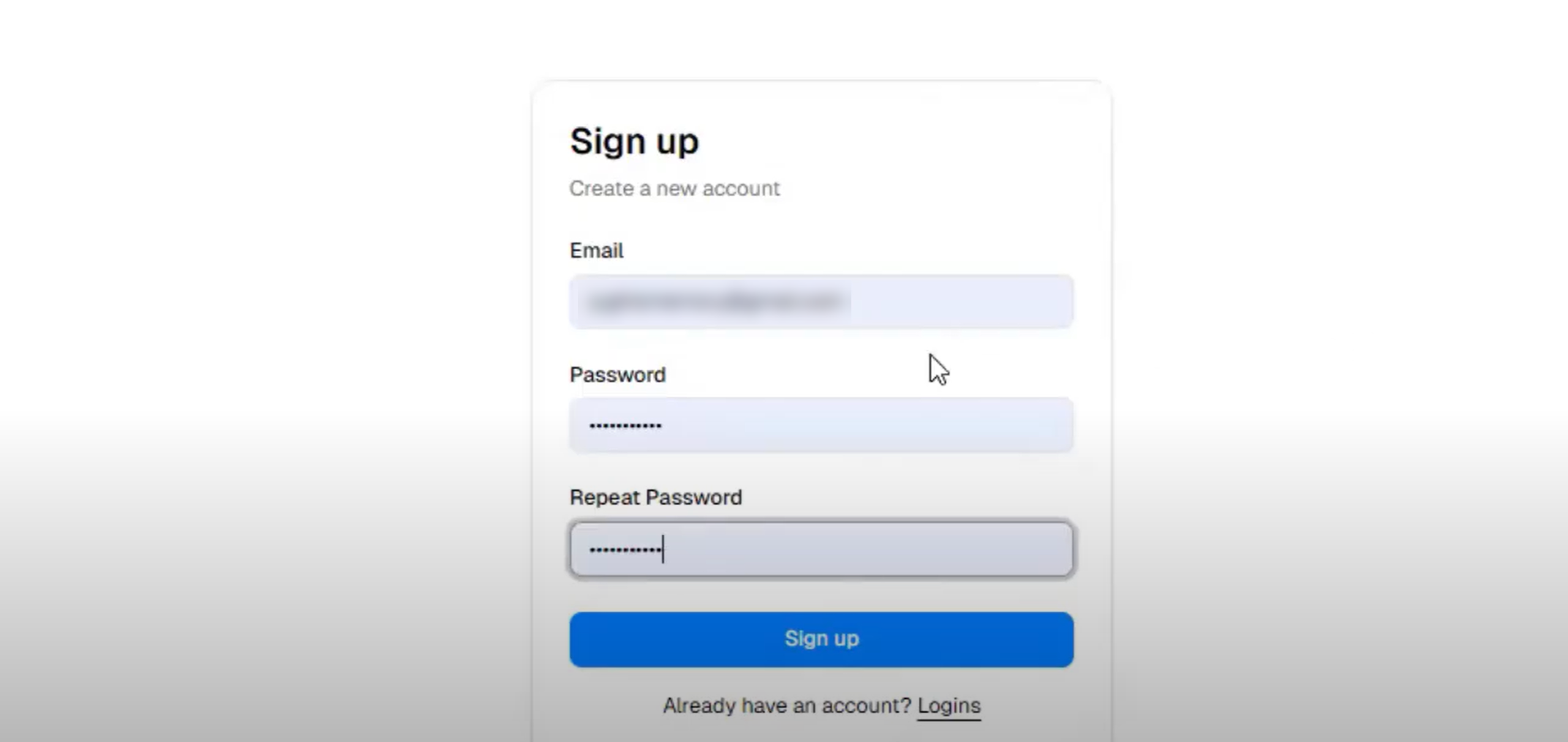
Learn how to save time and manage your loan document automation deal workflow with this DossDocs MyPortal video guide. Streamline lending with presets and team management.
Hi, this is Aletha Nelson. In this video, I’ll show you how to use DossDocs MyPortal to manage your loan document automation workflow and deal flow. MyPortal allows you to update your team, create presets, and streamline lending tasks from one platform.
From MyPortal, you can create a team and invite members via the “Invite User” feature. Update your username, email, and password in the profile section. To access team settings, click the icon to the left of the Dashboard. This lets you modify team details and invite multiple members to collaborate on your loan document workflows.
MyPortal enables you to create multiple presets to streamline your deal flow. You can set up to 100 data fields, including lenders, brokers, title companies, escrow companies, loan features, third-party fees, lender fees, broker fees, and servicing fees. Once set, these presets push data into your automation workflows, saving time. If presets don’t appear upon login, click the icon to the left of the Dashboard to access them.
To create a new loan document workflow, go to the Dashboard and select “Add New.” Choose the desired loan document package, then input the borrower name, address, loan number, and other fields (e.g., servicing fees) using the tabs provided. Click “Submit” to generate the workflow, which appears on your Dashboard. MyPortal eliminates the need to save continuation URLs, as all workflows are managed centrally.
You can duplicate existing workflows to save time. For example, duplicate a workflow for a borrower like Arya Stark with a business purpose loan by clicking the addition sign under “Actions” and selecting the target workflow (e.g., an investor package). This pushes preset data into the new workflow without re-entering details. Note: To modify loan details, use the continuation URL, as direct edits aren’t available in MyPortal.
MyPortal’s search bar lets you quickly find deals by entering the borrower name, property address, or loan number. Matching results appear instantly, simplifying deal flow management. If you encounter issues with continuation URLs, email support for assistance.
MyPortal is the new sign-in platform for managing all your loan document automation workflows within DossDocs. It allows you to save multiple presets, duplicate workflows, and manage teams without needing to save continuation links. All workflows are listed on the landing page for easy access. Explore additional MyPortal how-to videos on our YouTube channel for more details.
Thank you for watching! If you have questions about managing your loan document automation workflow or deal flow with MyPortal, contact our support team or check out our YouTube channel for more how-to videos.
No contract. No subscription or upfront cost. One simple click for instant access.